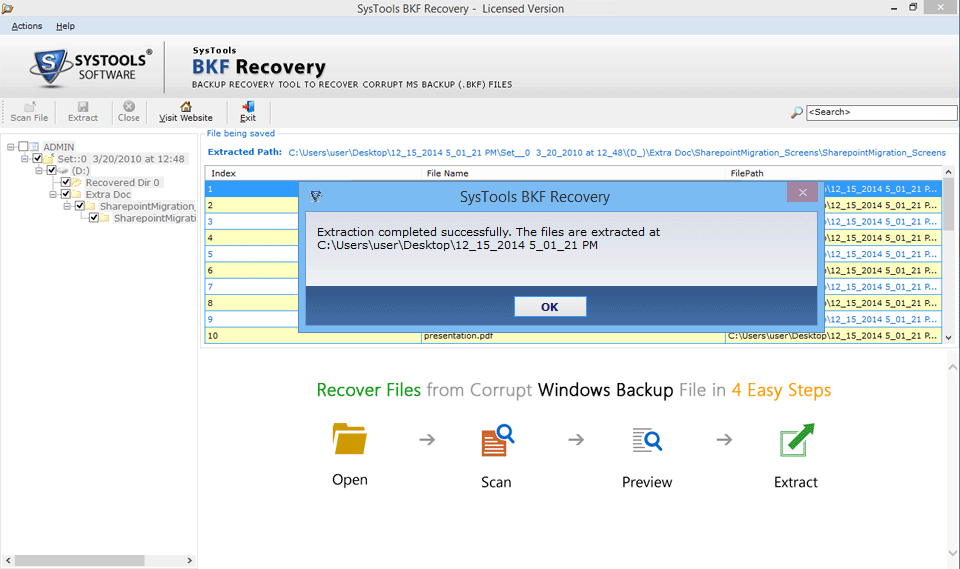Bit-by-Bit Illustrative Info about BKF File Repair Process!
If you want to know about how to use BKF recovery tool just follow few simple steps and recover corrupt backup file within few minutes.
Go to Start menu » All Programs » Select BKF Recovery Tool » Click on Scan File
STEP 1:
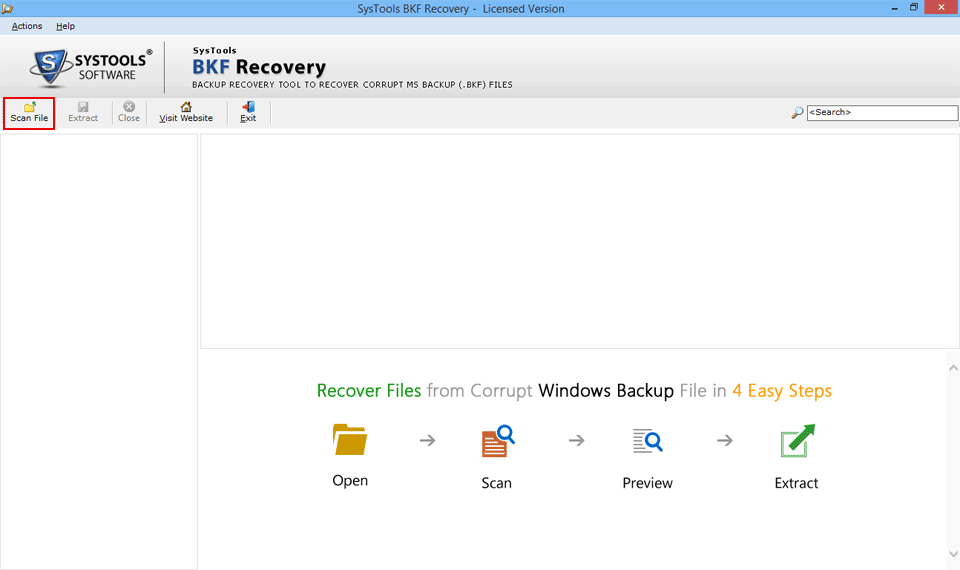
STEP 2:
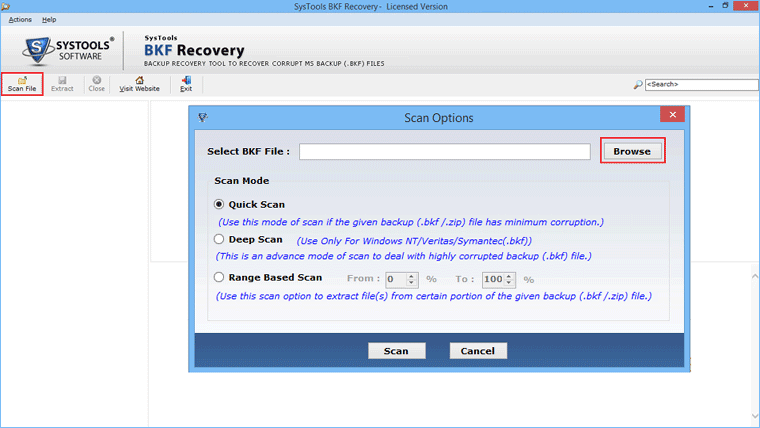
Browse Windows .bkf file
STEP 3:
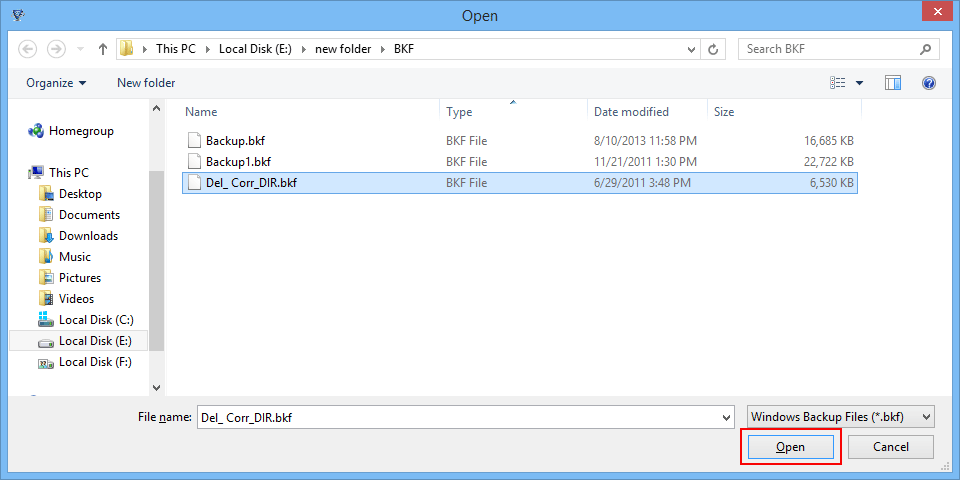
Select Corrupt BKF File which is to be restored
STEP 4:
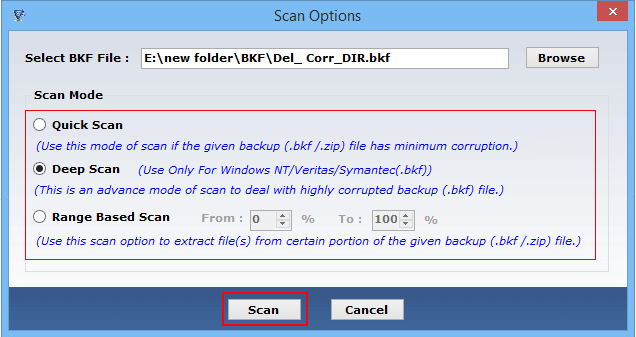
Select the Scanning Options as per requirement, amongst Quick scan, Deep scan & Range based scan
STEP 5:
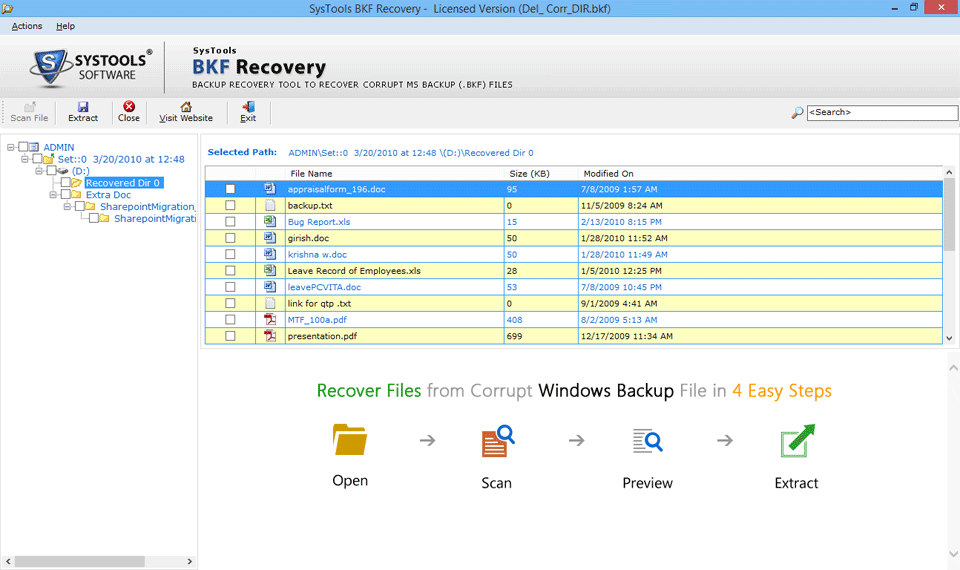
Since, Windows Explorer Hierarchical Structure is optimum way to represent multiple folders. Now you can select file(s) from database
STEP 6:
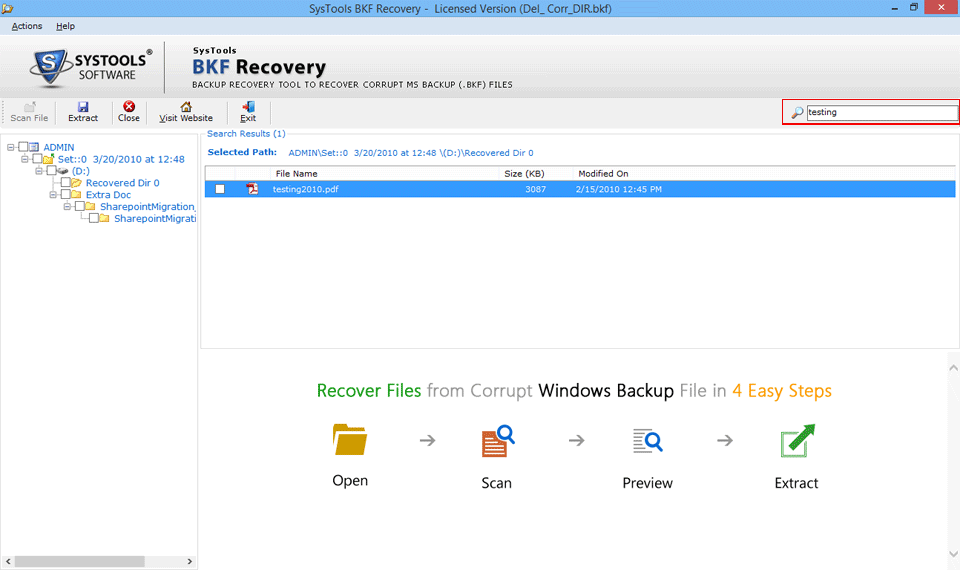
Search file by its file name from corrupt BKF Database
STEP 7:
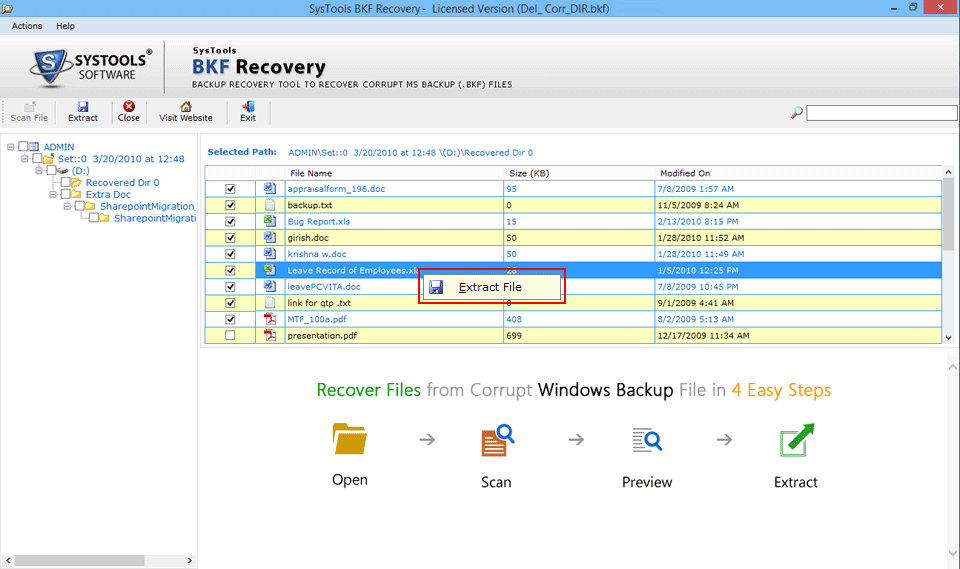
You can Extract BKF File by using two ways: Click on Extract button or Right Click on File and then Extract file
STEP 8:
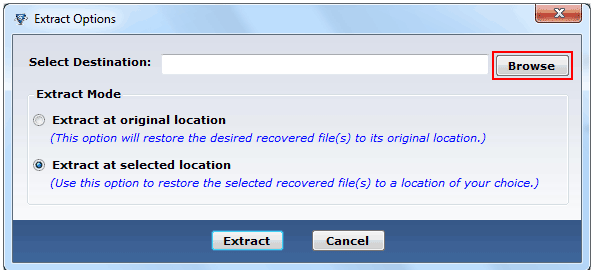
Browse Destination location where you want to Restore BKF File
STEP 9:
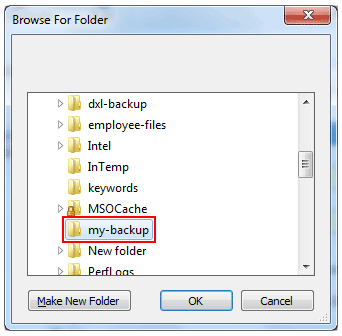
Select desired destination folder or Make New Folder then click OK button:
STEP 10:
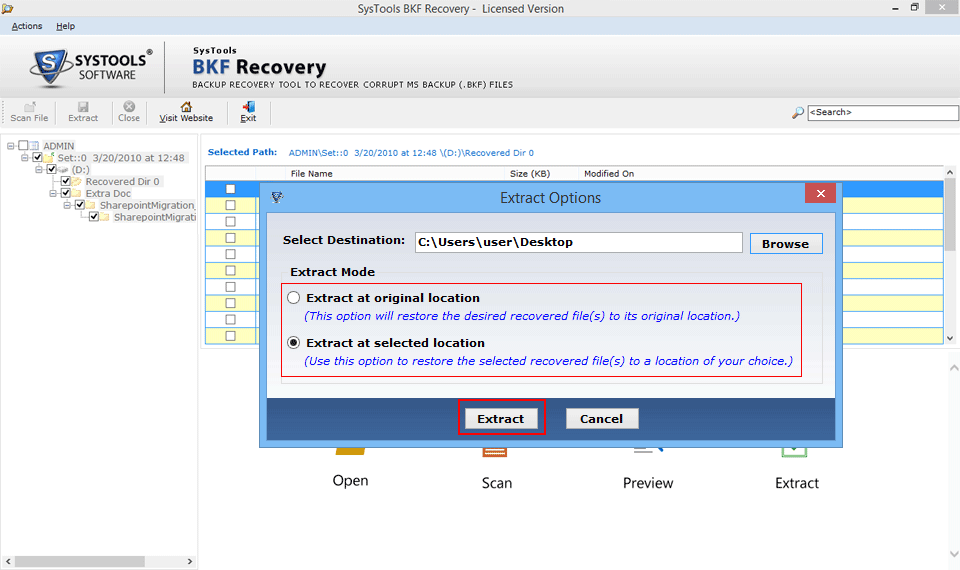
Choose Extraction Mode and then click on extract button
STEP 11: